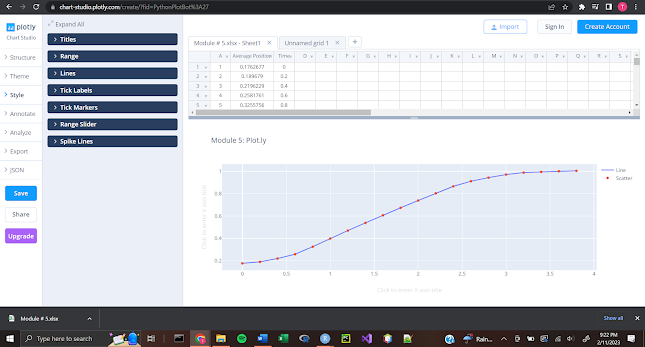Module 7: S3 and S4
Module 7: S3 and S4 I did what I could do and I am taking more time to understand how that the object oriented side of R works. I was very confused on this entire Module, but since that this is crucial information, review on my own time is how I see to remedy my lack of understanding. I saw that the assignment was due at 8PM instead of AM, I was not sure and decided to try as hard as I could until the end to understand what to do, when, why and how. Questions: 1) S3 is quite generic and plain and is more of a 'one at a time' format where S4 has more formal classes that are inheritable and also can analyze and choose input from an array of arguments instead of a singular argument like S3 2) Using functions like class(), typeof() and even str() can help a user find out information about a dataframe 3) Generic Functions are like a universal, one size fits all type of function that can take a wide variety of input types and generate results. 4) As stated in quest...