Module 4: R Programming Structure
##Module 4 Programming Structure in R
##First things first, lets call in some libraries that would be of great use to us
library(dplyr)
library(ggplot2)
library(tidyverse)
#Now, lets define all of the data provided in the instructions
frequency <- c(0.6,0.3,0.4,0.4,0.2,0.6,0.3,0.4,0.9,0.2)
BP <- c(103,87,32,42,59,109,78,205,135,176)
first <- c(1,1,1,1,0,0,0,0,NA,1)
second <- c(0,0,1,1,0,0,1,1,1,1)
finaldecision <- c(0,1,0,1,0,1,0,1,1,1)
mydata <- data.frame(frequency,BP,first,second,finaldecision)
#Lets calculate the mean of the Final Decisions ratings using mean()
##We will make this a variable called "FinalDMean"
FinalDMean <- mean(mydata$finaldecision)
##Now lets clean the data by replacing the NA value in 'first' with a zero
mydata$first[is.na(mydata$first)] <- 0
View(mydata)
#Now that the data is all nice and tidy, lets enable ggplot for the boxplots and histograms, I am using this package in another class
##Might as well keep using it since you can customize all the geometries, themes and aesthetics
##of the histogram and boxplot using different elements from the package
ggplot(mydata, aes(x = factor(finaldecision), y = BP)) +
geom_boxplot(
color = "red",
fill = "black") +
labs(x = "Final Decision", y = "Blood Pressure")
##We can see from the above box plot that as per each Final Decision value, there are different
##Box plot groups with different metrics to visually describe the data
##Now lets plot a histogram with the same aesthetics and values
ggplot(mydata, aes(x = BP)) +
geom_histogram(binwidth = 30,
color = "red",
fill = "black") +
labs(x = "Blood Pressure", y = "Number of Patients")
##We can see from the above histogram that as per each Blood Pressure value
##There is a corresponding number of patients value in the y axis
## I altered the binwidth to make sure the bucket width was suitable for this data.
The above script is for the Module 4 assignment. After some rudimentary calls of typical libraries for data visualization, data cleaning methods I was able to formulate accurate visualizations in the form of both a boxplot and a histogram.
I decided to go a little off on my own venture and use the ggplot2 library and ggplot() function within, because that the visualizations you can achieve with this package are more extensive and creative than the normal boxplot() and hist() function calls. It was a matter of personal preference because I like to make things look good, so I added my own twist.
In terms of results, the boxplot was comprised of two separate in chart entities representing the final decision of a patients bill of health on the x axis and the blood pressure on the Y axis. One thing that is important to remember is that this box plot shows off the statistical ranges of these values (Blood Pressure or BP).
The histogram reflects data that is much so engrained into medical science, many agree that the average systolic blood pressure would be around `100, which is right where the majority of the data provided was, so even in this small sample used for this assignment, the trends of the masses are present.

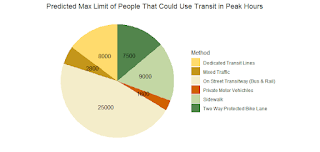
Comments
Post a Comment