Module 9 Data Visualization
#Module 9: 3 Visualizations
#Libraries
library(ggplot2)
library(dplyr)
library(tidyverse)
library(plyr)
library(stats)
#import data .csv file
arrests <- read.csv("C:\\Users\\tyler\\Desktop\\Spring 2023\\Visual Analytics\\Arrests.csv")
str(arrests)
head(arrests)
#Visual 1 Boxplot
arrests$sex <- factor(arrests$sex, labels = c("Female","Male"))
arrests$year <- factor(arrests$year, labels = c("1997","1998","1999","2000","2001","2002"))
ggplot(arrests, aes(sex,age, color = colour)) +
geom_boxplot()
#Visual 2 Histogram
ggplot(arrests, aes(checks)) +
geom_histogram(
binwidth = 0.5
) + labs(
x = "Checks",
y = "Number of Inmates with that number of Checks"
)
#Visual 3 Scatterplot
ggplot(arrests, aes(year, age, color = sex)) +
geom_point()
#Note I added this visual in to the assignment because finding data to use for making different visualizations
#Can be difficult. For one, there is no guarantee on having an abundance of sources that have more data that is variate rather than discrete
##Additionally, this scatter visual really did put into perspectives the rates of men and women being arrested for the same series of crimes in the same span of 5 years.
## These three visuals are perfect for data like this because in terms of a boxplot or histogram, both feature only one variable needing to be continuous rather than discreet. Histograms require multiple discreet values form different categories
#The histogram offered an output that showed a relatively high redundancy for repeat offenders, as well as there being stark differences in the extreme outliers of both genders regardless of race. In all visuals, men were often times the ones going down for these arrests than women, and that is the case with most criminal activity.

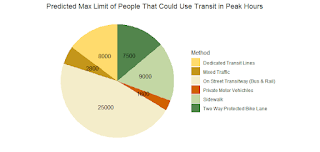
Comments
Post a Comment